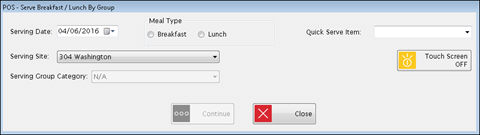
This option is for serving meals to a group of students that have been assigned to a special user-defined Serving Group.
A Serving Group can be created for any group of students who are usually served at the same time.
Groups can include visiting students from other sites.
Examples:If students who ride the same bus all eat breakfast at the same time, you could put them in a group based on bus routes. If all the students in grades PK and KI eat lunch together, they could be in a group based on lunch period.
Serving groups are set up under Administration: Serving Group Setup and students are assigned to groups under Student: Serving Group Membership. Please refer to those sections of this manual for more details.
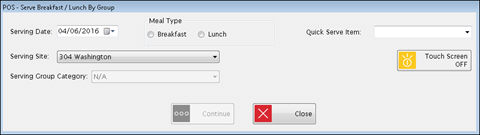
Select Serving Date, Meal Type, and Quick Serve Item, if desired.
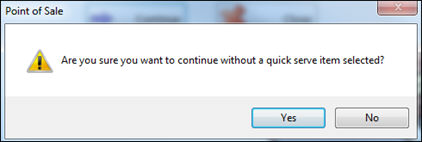
When you select a Serving Site, you will get a list of the Categories for that site.
Select a Serving Group Category and click Continue.
On the next screen, you will get a dropdown list that shows the serving groups that have students assigned to them.
Select a Group to display the students on the screen.
The serving process is the same as described under Serve By Teacher. Please refer to that section for details.
©2018 EMS LINQ, Inc.
POS Version 9, revised 03/2018