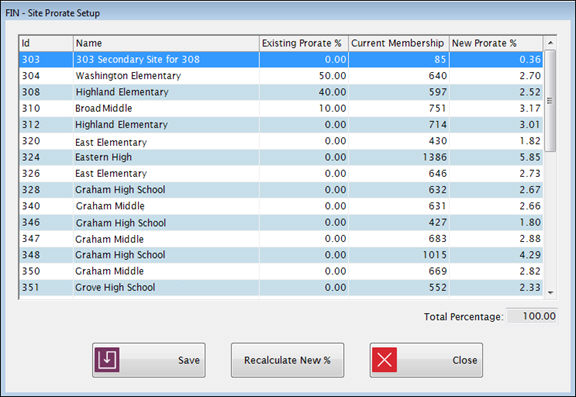
Prorating Expense and Revenue accounts is a way to allocate shared expenses and revenues among multiple school sites.
It affects the Income Statement and Plate Costs reports.
If an expense or revenue account is linked directly to a specific Site in Manage Accounts, that activity will automatically be reported with that site on the Income Statement and the Plate Costs report.
However, there are usually some general expenses and revenues that are not assigned to any specific Point of Sale site.
Examples:administrator salaries, warehouse expenses, or interest earned on investments.
o These accounts can be prorated, so that each designated POS site will receive a percentage of the general revenue or expense on their Income Statement and Plate Costs report.
o When accounts are prorated, a percentage of the activity is allocated to each school based on pre-determined percentages.
Administration: Site Prorate Setup is where you set up the percentages for the POS sites.
Account: Manage Account is where you select the accounts to be prorated.
Utilities: Prorate Revenues / Expenses is where the journal entries are calculated and posted.
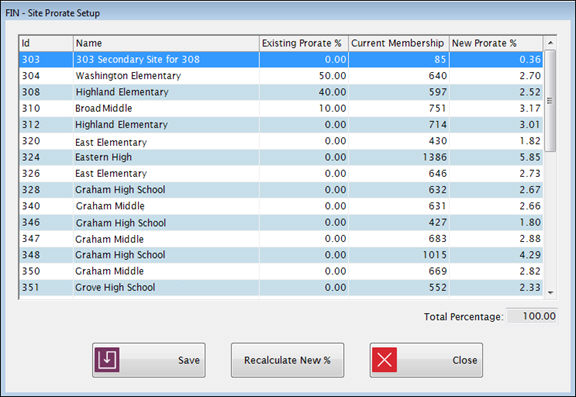
When you open Site Prorate Setup, it displays a list of all POS sites along with their Existing Prorate % and Current Membership (calculated from the Student table in POS).
When you Save, it replaces the previous Existing Prorate % with the New Prorate % values.
Click Recalculate New % if you want to undo any changes you have entered and reset the New Prorate % column to the standard calculation based on Current Membership.
©2018 EMS LINQ Inc.
FIN version 9 Help, revised 08/2018