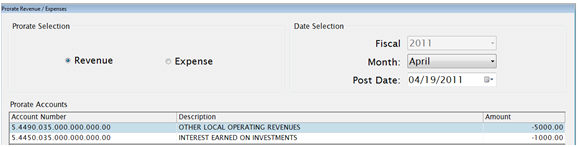
This option calculates and posts journal entries for pro-rating revenues and expenses.
It can be run multiple times for a month to pick up any additional expenses or revenues that have been posted. It will not duplicate entries that have already been posted.
Please refer to the following for more information on how prorate works and how to set it up:
Administration: Site Prorate Setup is where you set up the percentages for the POS sites.
Account: Manage Account is where you select the accounts to be prorated.
When you open the screen, it automatically runs an Import in order to synchronize the Meals Plus Financial account data with the current general ledger data.
Select the Fiscal Year you are working in and click Import.
Import is not required and there is no automatic posting.
You will still get the report, based on the settings in Indirect Costs Setup and the current Financial account balances.
When the import is complete, the Prorate Revenue/Expenses screen will be displayed:
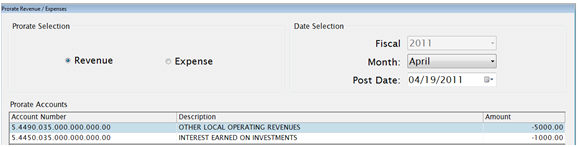
Select either Revenue or Expenses.
It will be set to the Fiscal Year that was selected on the Import screen.
Month will default to the current month but can be changed.
Post Date will default to today’s date (for the current month) or the last day of the month (if a prior month is selected).
In the example above, there are two Revenue accounts with activity to be Prorated for April.
To post the entries, click Post.
When the process is completed, you will get a report of the debits and credits.

©2018 EMS LINQ Inc.
FIN version 9 Help, revised 08/2018