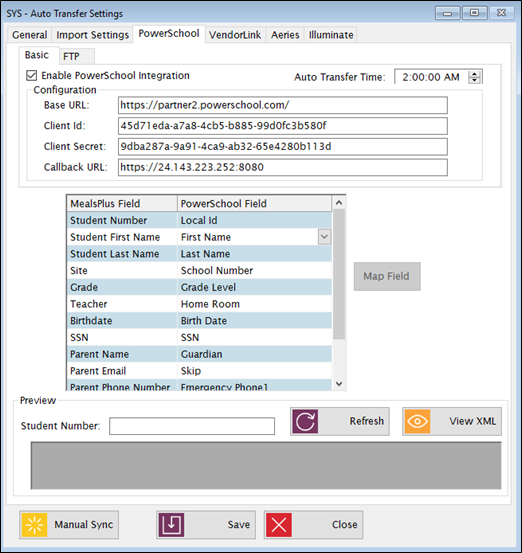
Only four fields are required for PowerSchool integration: Student Number, Last Name, First Name, and Site. A Skip option in the PowerSchool field dropdowns allows other fields to be skipped.
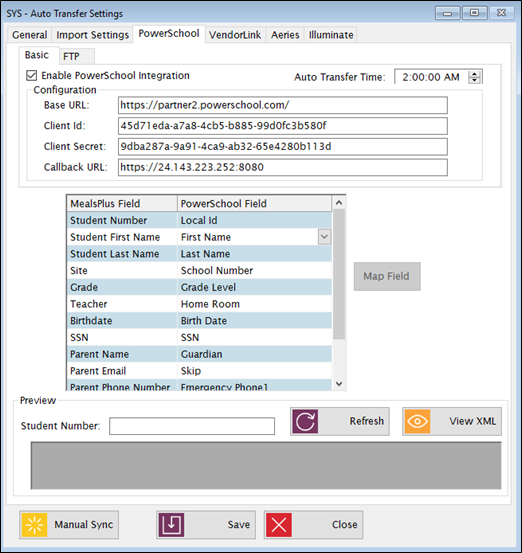
If the Enable PowerSchool Integration box is checked on the PowerSchool screen, Meals Plus will automatically perform a nightly synch with PowerSchool.
This allows the user to publish lunch balance and/or lunch status back to PowerSchool. The user will have the option to publish one or both.
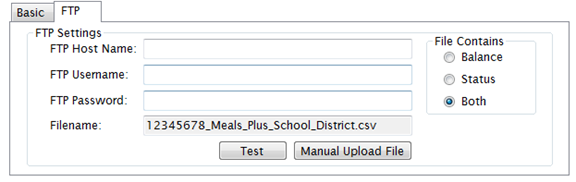
Enter the FTP Host Name, Username and Password in the appropriate fields.
Select Balance, Status or Both from the File Contains section to determine what goes in the file for PowerSchool.
Click to Test to ensure connection is correct to the FTP site.
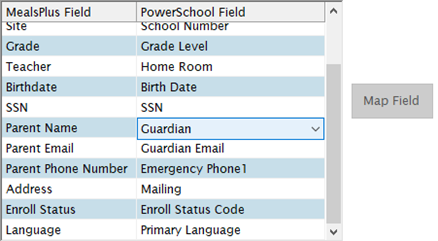
Match the PowerSchool field names with the standard Meals Plus field names, so everything imports correctly.
Parent Name can be mapped to Guardian, Mother, Father or Emergency Contact fields.
When importing, Priority is given in the following order:
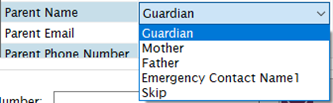
The Map Field (Site or Grade) button allows the user to map Site and Grade fields from PowerSchool grades to the Meals Plus grades, and you can map the PowerSchool Site information to a Meals Plus site.
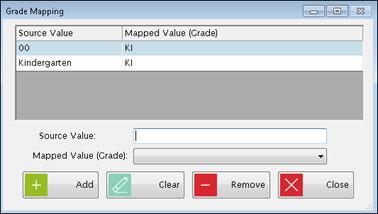
ALLERGENS
Allergens will import from PowerSchool into Meals Plus.
For the allergens to display on a student’s account properly, the text must match exactly. Example: If a student is allergic to shrimp, but it is listed as ‘Crustacean Shellfish’ in PowerSchool, you must create that allergen in Allergen Setup in Point of Sale so it imports properly.

If an allergen is deleted in PowerSchool and reimports, the allergen will not be deleted from a student’s account in Meals Plus. This is done for safety reasons so the district can verify if a student is no longer allergic to something before the allergen is fully deleted.
The preview section displays how the fields from PowerSchool will be mapped and imported into Meals Plus. This is a tool to help ensure your mapping configuration is correct before doing a full import.
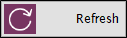 button. The information will display in the grid for you to review.
button. The information will display in the grid for you to review.The Manual Sync button will import all Active students from PowerSchool into Meals Plus using the mapping configuration.