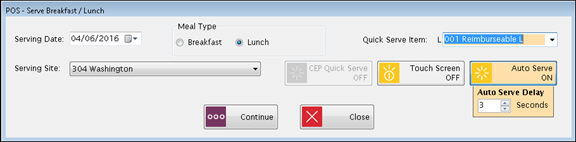
Auto Serve is designed to automatically record transactions for a single meal item with limited input from the cashier.
This feature is used with barcode readers or other input devices. Both queuing and non-queuing devices are supported
It is available on the Breakfast/ Lunch serving screen (including offline mode).
A Quick Serve Item is required.
No cash is involved with Auto Serve.
Auto Serve Delay is shown whenever Auto Serve is ON. It sets the length of the pause between transactions. It defaults to whatever it was previously set for but can be changed.
Touch Screen can be ON or OFF.
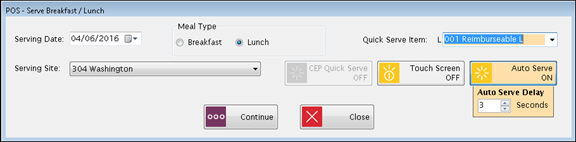
If an error occurs or if the transaction requires special handling, it gives an error message and takes you back to the regular serving screen. Click OK on the error message to open the regular serving screen.
When you finish the transaction or clear the screen it will automatically go back to Auto Serve.

Click STOP at any time to interrupt Auto Serve and go to the regular serving screen temporarily. This will allow you to Review, Void or take payments.
It will return to Auto Serve as soon as you complete a transaction (with the Cash or Account button) or clear the screen.
©2018 EMS LINQ, Inc.
POS Version 9, revised 03/2018