Click the
 button to prohibit sales of
specific items to a student by checking the boxes here.
button to prohibit sales of
specific items to a student by checking the boxes here.
Click the
 button to prohibit sales of
specific items to a student by checking the boxes here.
button to prohibit sales of
specific items to a student by checking the boxes here.
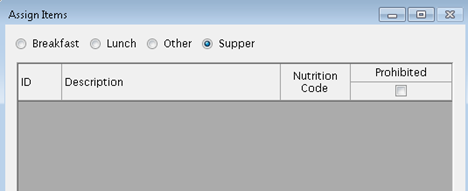
Click Save when completed.
Click
the 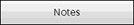 button
to record detailed notes
about a student.
button
to record detailed notes
about a student.
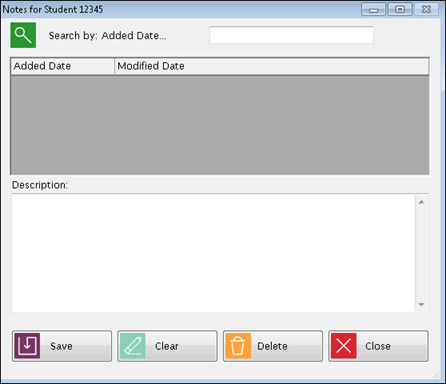
Click
the  button
to view the student’s transaction history.
button
to view the student’s transaction history.
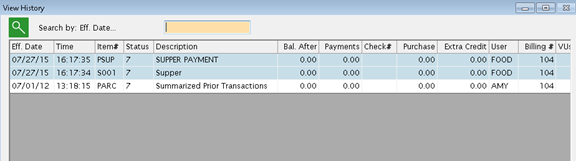
Document Cabinet allows the user to add documents to an account.
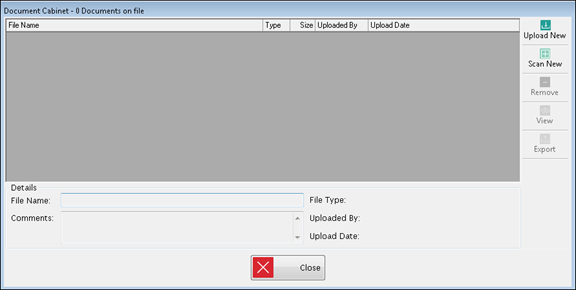
Upper Grid
This displays all the documents currently attached to this record.
Select any record to display more details below. Any comments along with whom and when the document was added to this record will display.
Buttons
Click Upload New to add a new document that has been saved on your computer.
Click Scan New to scan and add a new document directly to this record.
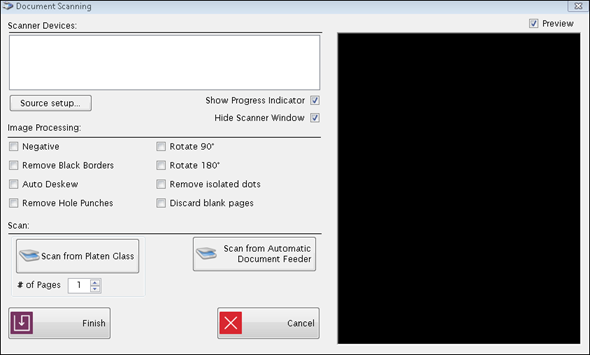
To remove a document, highlight the document in the grid and click Remove.
Click View to view an existing document. The document will open in Read Only status.
Click Export to export a document out of LINQ. A browse box to select where to save the document will appear. Select the location to export the document to and click Save.
Details Section
This section displays the File Name and type, when it was uploaded and by whom.
Enter any comments about the document in the Comments text box.
The
 button is to be used only
for correcting errors such as duplicates. It should not be used
for withdrawing students.
button is to be used only
for correcting errors such as duplicates. It should not be used
for withdrawing students.
 Why not use the Delete
button students who withdraw?
Why not use the Delete
button students who withdraw?
If a student withdraws during the school year, just change the status to 5 (withdrawn). They should not be deleted.
Withdrawn students’ history will still be available for reports.
If they had a balance, it will remain on their account. If they pay off a charge or get a refund it can be processed through the serving screen.
If they had an approved application and return during this school year they can keep their free/reduced status.
They will be deleted automatically when you run Close School Year.
Deleted accounts are not accessible in account setup or serving screens. Any existing balances will be set to zero.
If they were approved for free/reduced and return during this school year, the application will need to be reprocessed.
Deleted students will be disassociated from any billing accounts.