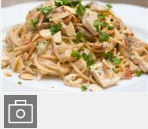Click
the camera image  to
upload an image of the recipe.
to
upload an image of the recipe.
Add a picture to a recipe so it displays with the recipe in Manage Recipes and when it is shared to the Community Cookbook. You can also remove a picture here.
Click
the camera image  to
upload an image of the recipe.
to
upload an image of the recipe.
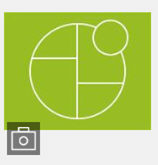
Click Add.
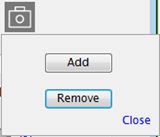
Browse to the location of the image and click Open.
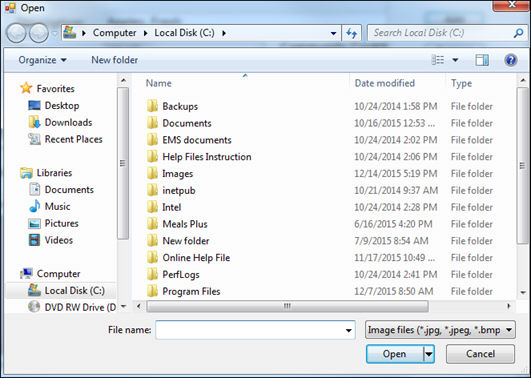
The uploaded image will display in the Recipe Picture area.