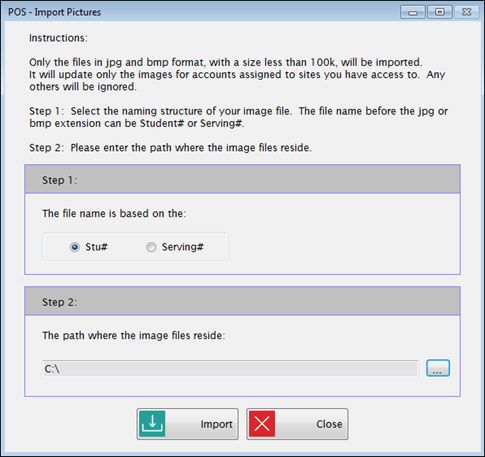
This is for importing pictures for student accounts.
The pictures will display on the Breakfast and Lunch serving screens.
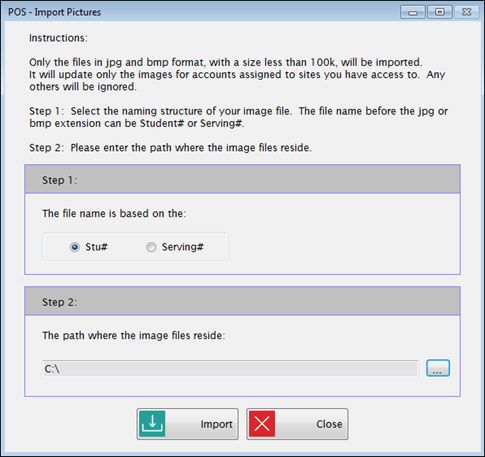
STEP 1:
Select Stu# or Serving# for what the file name is based on.
Example: If the ID# is 234567, the file name would be 234567.bmp.
STEP 2:
Click the  button to browse to the location of file.
button to browse to the location of file.
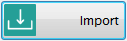 button to bring the images into Meals Plus POS.
button to bring the images into Meals Plus POS.
©2018 EMS LINQ, Inc.
POS Version 9, revised 03/2018