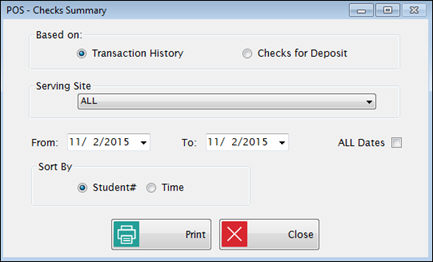
This report list checks that were entered from two sources:
Transaction History includes all the original transactions entered from the serving screens where a check number was entered.
Checks for Deposit pulls the check data from what was entered using the Meal Summary or Daily Deposit Cash Calculator. It will show the edited data, instead of the original data from Transaction History.
Based On Transaction History
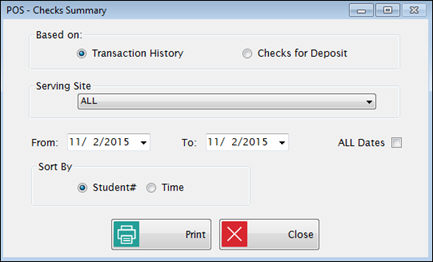
Select a Serving Site (or All sites) for the report from the Serving Site dropdown list.
Enter the Date Range in the From and To fields or check the ALL Dates box.
Select Student or Time in the Sort By section.
Click Print.
Based On Checks for Deposit
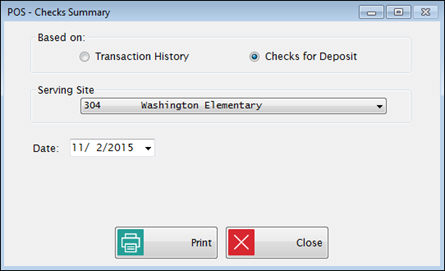
Select a Serving Site for the report from the Serving Site dropdown list.
Select the Daily Deposit date from the Date field.
©2018 EMS LINQ, Inc.
POS Version 9, revised 03/2018