 Shortcuts
for Creating Recipes
Shortcuts
for Creating Recipes Shortcuts
for Creating Recipes
Shortcuts
for Creating RecipesIf
you have a single ingredient that you want to be able to use on a
menu, you can convert it easily using the 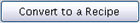 button
on the Ingredient screen.
button
on the Ingredient screen.
o This works well for individually packaged items that need little or no preparation.
If you need
a new recipe that is similar to an existing one, you can copy it by
clicking the 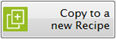 button and then edit the copy.
Example:You
could copy a basic cookie recipe and add nuts or raisins.
button and then edit the copy.
Example:You
could copy a basic cookie recipe and add nuts or raisins.
You can create recipes for combinations of items that are frequently served together. This makes it easier to create and edit your menus.
Example:You could set up a recipe for a standard assortment of milk half pints, based on the usual milk choices selected at a school. If you usually serve 30% reduced, 30% fat-free and 40% chocolate at elementary schools, you would make a 100-serving recipe that includes 30 reduced fat, 30 fat-free, and 40 chocolate. Then you would just need to select that recipe for meals where milk is served and adjust the total number served.
If you are licensed to use Meals PlusInventory, it will automatically open the Inventory Item screen when you save a recipe. This is where you can associate your recipe ingredients with your inventory items for menu costing and updating usage.