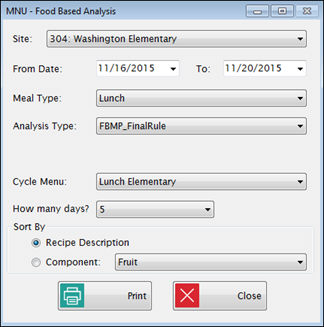
The Food Based Analysis report shows the food-based analysis.
Complete the following form to create a Food Based Analysis report:
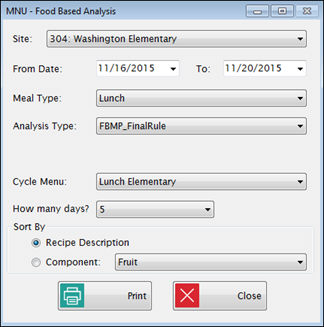
Select a site from the Site dropdown list.
Enter a date range for the report to pull from in the From Date and To text fields.
• Select Breakfast, Lunch, After-school Snack or Supper from the Meal Type dropdown list.
Select the Final Rule analysis from the Analysis Type dropdown list.
Select a cycle menu from the Cycle Menu dropdown list.
Only Cycle Menus that have the After-school Snack or Supper Nutritional Standard will display based on the user’s selection.
Enter the number of days in the cycle menu in the How Many Days? Text field.
Select Recipe Description or Component (and select a component from the dropdown list) in the Sort By section.
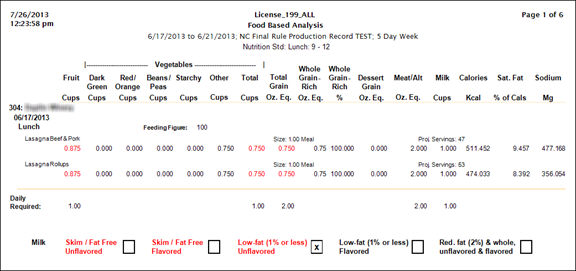
©2019 EMS LINQ Inc.
MNU Version 9, revised 02/2019