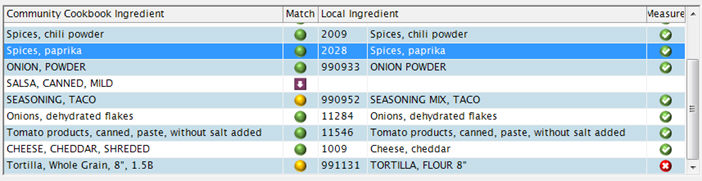
This grid displays the Community Cookbook Ingredient and the matchedLocal Ingredient for each Ingredient in the recipe.
When you open the screen, this grid displays the Community Cookbook ingredients on the left side and the suggested best match from your local ingredients on the right. Click on the Compare Ingredients button to see the detailed comparison of the ingredients.
You can also select an ingredient from the lower grid and click the Compare Ingredients button to see if it is a better match.
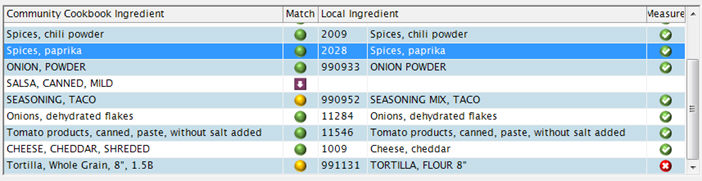
Match Column
If
an ingredient match is made, with little to no discrepancies, there
will a  in
the Match column.
in
the Match column.
If
an ingredient match is made, but there are minor discrepancies, there
will a  in the Match
column.
in the Match
column.
If
an ingredient match is made, but there are major discrepancies, there
will a  in the Match
column.
in the Match
column.
If
an ingredient is imported in from the Cookbook recipe, the dot will
change to the  icon.
icon.
Measure Column
If
an ingredient type and measure from the new recipe does match an ingredient
and measure already in your Meals Plus, a  appears in the grid.
appears in the grid.
If
an ingredient type and measure from the new recipe does match an ingredient
and measure already in your Meals Plus, an  appears in the grid.
appears in the grid.