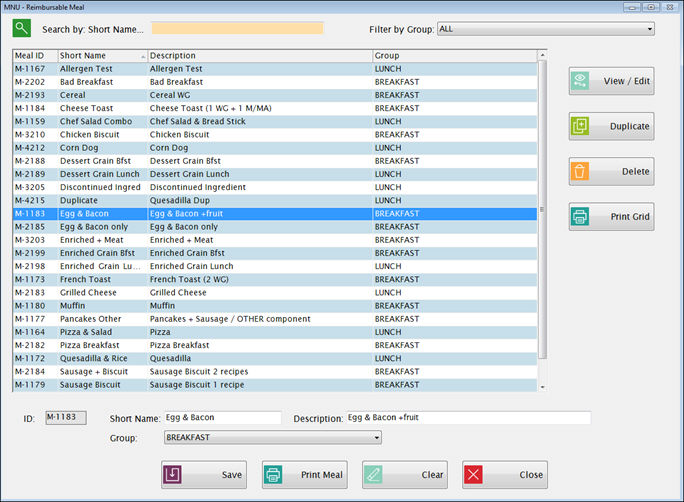
This form allows School Food Authorities to create meals that are reimbursable. Reimbursable meals can only be applied to Cycle Menu-Final Rule and School Cycle Menus.
A reimbursable meal consists of all required food components: any grain/meat/meat alternates in a main and/or side dish; total amount of fruit offered with this meal; total amount of vegetables in a main and/or side dish; and the amount of milk that meet the minimum requirements of the selected nutritional standard.
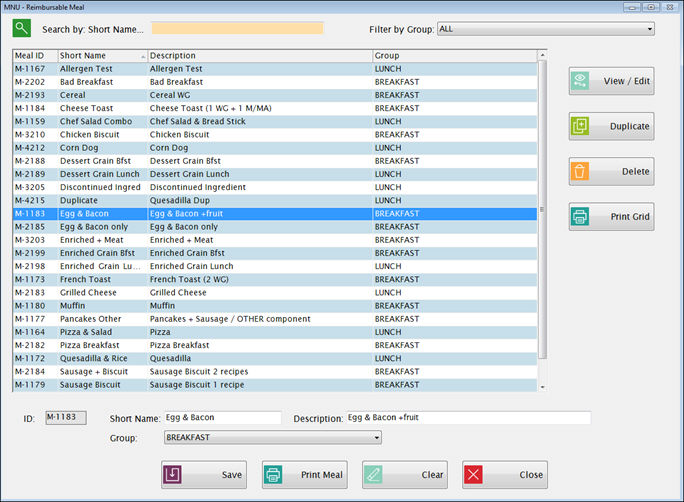
To search for a specific meal, enter the description in the Search By: Description text field.
To filter the results shown in the grid, select a meal group from the Filter By Group dropdown list.
The
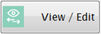 button allows the user to
view and edit an existing meal.
button allows the user to
view and edit an existing meal.
The 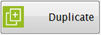 button
allows the user to duplicate a Meal by creating an exact copy of the
original meal with a new and meal Id.
button
allows the user to duplicate a Meal by creating an exact copy of the
original meal with a new and meal Id.
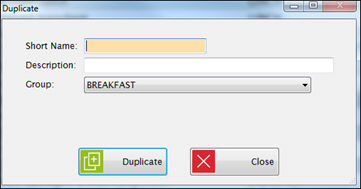
The
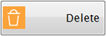 button allows the user to
delete an existing meal.
button allows the user to
delete an existing meal.
The
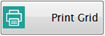 button allows the user to print
a list of the reimbursable meals as they appear in the grid.
button allows the user to print
a list of the reimbursable meals as they appear in the grid.

Click the Clear button to clear the text fields, if necessary.
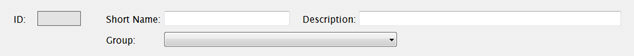
The Meal ID field will automatically populate. This will not match the recipe ID.
Enter a unique abbreviated name in the Short Name text field. This will be used on calendars.
Enter the unique full description of the meal in the Description text field.
NOTE:The same short name/ description can be in recipes.
Select a meal group name from the Group dropdown list.
Click View/Edit button to add or edit information to the meal.
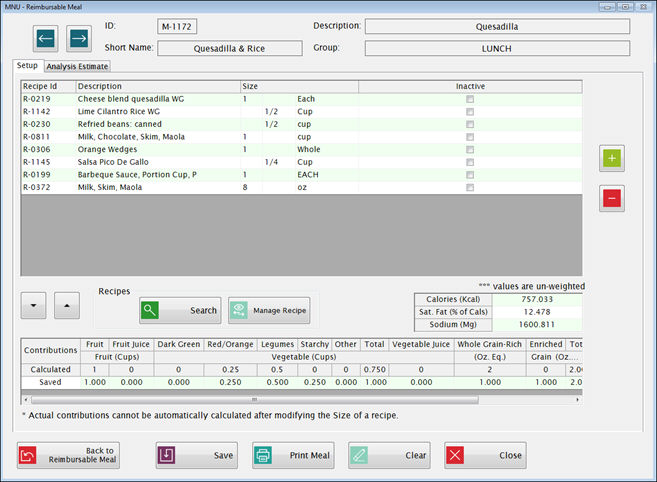
This information was defined on the previous page and is read-only.
The
 and
and
 buttons
allow you to move to the next reimbursable meal in the grid without
returning to the previous page.
buttons
allow you to move to the next reimbursable meal in the grid without
returning to the previous page.
This screen allows you add recipes to the meal. All recipes in the meal are considered Reimbursable.
NOTE:The Projected serving size is 100.
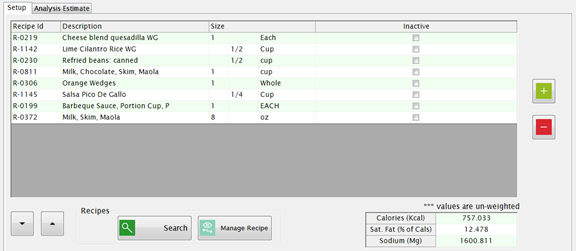
Click the green plus sign to add recipes to the reimbursable meal.
Click to red minus sign to delete recipes from the grid.
Use
the  buttons to navigate and highlight
a row.
buttons to navigate and highlight
a row.
Click
the 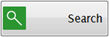 button to search for recipes,
ingredients or meals. It
functions similarly to Search feature in Manage
Recipes.
button to search for recipes,
ingredients or meals. It
functions similarly to Search feature in Manage
Recipes.
Click
the 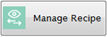 button to display a screen
similar to Manage
Recipes.
button to display a screen
similar to Manage
Recipes.
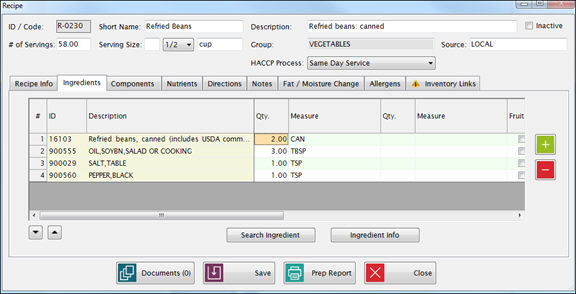
This tab gives you a quick analysis of the meal that is being built, and see any nutritional requirements that may not be met.
Select a Nutritional Standard from the dropdown list.
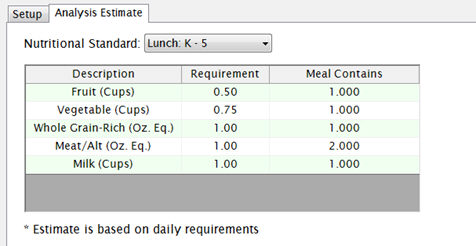
The meal’s calories, Saturate Fat and Sodium will display here and are un-weighted values. This is calculated from the recipes added and is read-only.
 How to delete a fraction from the Size columns
How to delete a fraction from the Size columnsHighlight the row by clicking on it or using the arrow.
Click the fraction you want to delete. This will unselect that cell in the grid.
Press the Delete key on your keyboard. The fraction will be deleted.
This grid displays an instant summary of the recipes creditable contributions toward the meal if the user does not change any of the recipes default serving size.
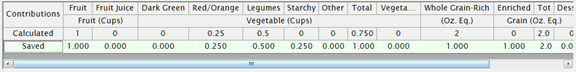
|
Fruit |
Uses the sum of the total Fruit component in the recipe for the calculated Fruit contribution. |
|
Fruit Juice |
Uses the sum of the value of the Fruit component in the recipe for the recipes(s) that have its Meal Component Type marked as Juice. |
|
Vegetables (Dk Gr, R/O, Leg, Starchy, Other) |
Uses the sum of the total specific Vegetables component in the recipe. |
|
Total Vegetable |
Uses the sum of the total vegetables in this grid to ensure the vegetable meal requirement has been met. |
|
Vegetable Juice |
Uses the sum of the value of all the Vegetable components in the recipe for the recipes(s) that have its Meal Component Type marked as Juice. |
|
Whole Grain-Rich
|
Uses the sum of the whole Grain-rich component in the recipe. |
|
Enriched Grain |
Uses the sum of the total enriched grain component in this recipe |
|
Dessert Grain |
Uses the sum of all the Grain components in the recipe for the recipes(s) that have its Meal Component Type is marked as Dessert. |
|
Total Grain |
Uses the sum of the total enriched and dessert grains in this grid to ensure the grain meal requirement has been met. |
|
Meat/ Alt |
Uses the sum the total Meat/Alt component in the recipe. |
|
Milk |
Uses the sum of all the Milk components in the recipes that are marked with any combination of Skim-Flavored, Skim-Unflavored, Low-fat- Unflavored, or Low-fat-Flavored descriptions. See below for a more detailed explanation of Milk. For the NSLP and SBP, variety (at least two choices of milk) can be accomplished by offering different allowable fat levels (fat-free and low-fat) and milk flavor in fat-free milk only. |
The Saved Contribution cells below the read-only Calculated Contribution cells can be modified by the user. The saved values will be used elsewhere in the product, i.e. adding a reimbursable meal to a cycle menu.
When the meal is complete, click Save.
©2019 EMS LINQ, Inc.
MNU Version 9, revised 03/2018