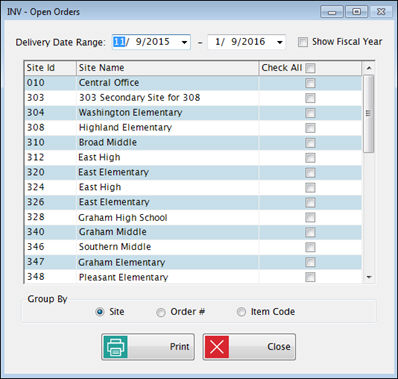
This report lists orders that have been entered (under Orders) but not yet Closed on the Order screen or processed under Create PO’s.
It displays items ordered, including quantities and delivery dates. It also displays the expected source of the item (whether it would be pulled from the warehouse or ordered from a vendor), based on available quantities in the primary warehouse at the time the report is run.
Grouped by Site or Order #, it could be used for reviewing orders before they are processed, to be sure the schools have ordered enough to cover menu items.
If you have multiple warehouses, it could be used to determine if items need to be transferred from an off-site warehouse into the primary warehouse to make them available for warehouse orders.
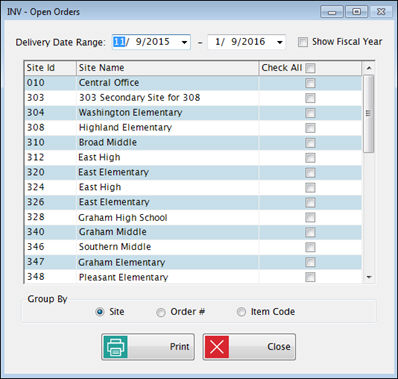
Enter a Delivery Date Range from the date fields.
Check the sites that you want on the report or select Check All to select all the sites at once.
Select Site, Order # or Item Code from the Group By option.
Click Print.
Sample Open Orders Report
