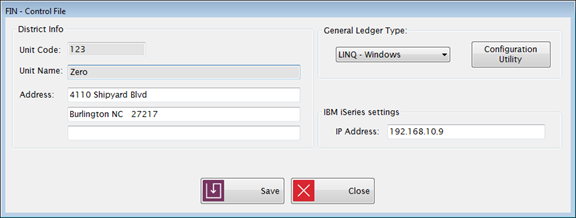
This screen contains information that applies to the entire district.
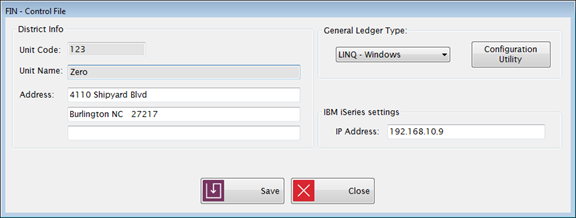
Unit Code and Unit Name are established under licensing and cannot be edited here.
Enter your district address in the three Address lines provided.
Select your general ledger type from the General Ledger Type dropdown list.
If you change the General Ledger type, it will delete all the accounts,
activity and mapping for the current fiscal year. You will need to Import
again (or enter the data manually) and also reset the POS
and Inventory account mapping.
LINQ-Windows is for LINQ Fund Management. North Carolina Account Structure is required.
Microsoft NAV can be used for any state and with any account structure.
Sunpac is for the AS/400 Sunpac General Ledger.
Other can be used for any state and with any account structure.
This applies to North Carolina users only.
Enter the iSeries IP address if you are using Sunpac General Ledger.
©2018 EMS LINQ Inc.
FIN version 9 Help, revised 08/2018